If you’re thinking about breaking into the world of cryptocurrency for the first time, then NewYorkCoin (NYC) is one you’ll want to consider. Not only is it faster than traditional cryptocurrency, making it a suitable point-of-sale option, it has a strong market cap, consistent trading volume, and an engaged community that is working hard to help it grow.
Purchasing NYC with funds from your checking account will usually require a 2-step process. First, most exchanges which accept ACH funds or a transfer from a debit/credit card will require you to purchase a major cryptocurrency, such as Bitcoin or Ethereum. You would then need to transfer that cryptocurrency into a marketplace that would sell NewYorkCoin based on the value in your wallet.
Many people sign-up with Coinbase, Coinomi, or Yobit to purchase their initial cryptocurrency and create your wallet. These options, however, may not be available in every jurisdiction. You may wish to check these other providers for your initial purchase as well.
If you already have cryptocurrencies, then you just need to transfer your wallet to an exchange which supports New York Coin.
Cryptocurrency Exchanges Which Support Debit Cards
- Bitlish
- IO
- Zaif
- BItBay
- Indacoin
Cryptocurrency Exchanges Which Support Cash
- Coinsquare
- Kraken
- Coinhub
The Next Steps You Need to Take to Purchase NYC
After you’ve made an initial purchase through your bank account, debit card, or credit card, your wallet will be funded with cryptocurrency. You will now need to transfer your wallet over to an exchange which supports NewYorkCoin.
Keep in mind that many exchanges initially have you store your purchase within an exchange wallet. That means you’ll likely need to create a new wallet to hold your initial cryptocurrency purchase.
There are several ways you can create a NewYorkCoin wallet from either your web browser or through a mobile app. You can even order a hardware wallet if you prefer.
The steps are all generally the same.
1. Go to your wallet provider of choice.
Ensure that you are on the correct website or downloading the correct app. Then download the app to have it become available on your mobile device. If you’re using your browser, make sure you provide a valid email address to create an account. Then create your new wallet.
2. Create a password.
You must create a strong password for your new wallet. It should contain a mixture of characters, symbols, capitals, and numbers. Then click on the command which allows you to create a new wallet. Keep your password safe, and offline if possible.
3. Download your Keystore file.
Some wallet types use a private key for access. Others use a Keystore file or some other type of information which proves you are the owner of the wallet. If you have chosen MetaMask, Jaxx, Ledger, or TREZOR, you have the option to create mnemonic phrases as a security option. You’ll need this private key, file, or phrase to prove ownership when you move your wallet to an exchange which accepts NewYorkCoin.
4. Save your private key.
Download a paper version of your private key. Do not lose your private key. Do not share it.
It is important to remember that many wallets do not allow for a password or private key to be changed if you have lost them. It is important that you keep your access information safe, no matter what type of wallet you choose to use.
What If I Have Purchased a Hardware Wallet?
If you purchased a hardware wallet for your cryptocurrency purchase, then the item should arrive in a sealed container. Do not use your hardware wallet if the seal has been broken. Initiate a return instead.
Then use the USB extension cable to connect the wallet to your computer. You’ll likely need to install an app extension to your browser at this point.
When prompted, create a PIN for your wallet. Treat this code as you would a PIN for your debit card.
Now you’ll be asked to create a master backup of your wallet using a mnemonic phrase. You’ll want to store this 24-word phrase offline somewhere safe. Never share it.
Then go to your preferred exchange and load the hardware wallet with cryptocurrency from your cash, debit, or credit card. At that point, you’ll be ready to transfer your wallet.
How to Make Your Cryptocurrency Wallet Accept NYC
To have your wallet be able to accept NewYorkCoin, it will need to be able to talk with the network for the cryptocurrency. That means you’ll need to add a newyorkc.conf file for your wallet to properly communicate.
Here are the configuration instructions you’ll need to put into the file.
rpcuser=nycuser
rpcpassword=somepass
rpcport=18823
addnode=76.95.178.229:17020
addnode=82.200.205.30:17020
addnode=163.172.222.175:17020
addnode=5.101.122.184:17020
addnode=213.239.211.229:17020
addnode=188.40.78.31:17020
addnode=120.77.149.118:22556
addnode=118.123.245.243:22556
When you save the file, it will need to be under your main directory. If you create this file using a platform like NotePad, remember that you’ll need to switch the file extension away from the .txt default format.
Once your wallet is ready to go, then you’ll be ready to finalize your trade, going from your initial cryptocurrency purchase to a NYC purchase.
How to Complete Your Purchase of NewYorkCoin
After you have your wallet configured for NYC and you have it funded with a cryptocurrency, you’re ready to initiate another trade. Instead of using cash for a cryptocurrency, as you did before, you are using one cryptocurrency for another.
Choose the right time to initiate the trade and your wallet will be funded with NYC. Because cryptocurrencies operate much like stocks, bonds, and mutual funds, the price for NYC may fluctuate throughout the day. You can choose to place a market order or a limit order for your purchase, based on what is best for your financial situation.
Then you’re ready to use NYC however you see fit. Use it as an investment. Use it for purchases at a retailer who accepts NewYorkCoin cryptocurrency.
Welcome to the family!
If you need any help please feel free to contact me directly or leave a comment below.
2 Comments
Leave a Comment
You must be logged in to post a comment.


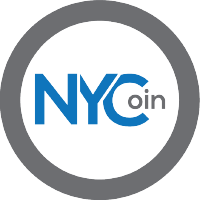
One of the best coins on the market, the coin is fast, and I love this nycoinstores website. It’s a very useful tool to see which merchants accept NYCoin as a payment. Thanks for your hard work in creating this site.